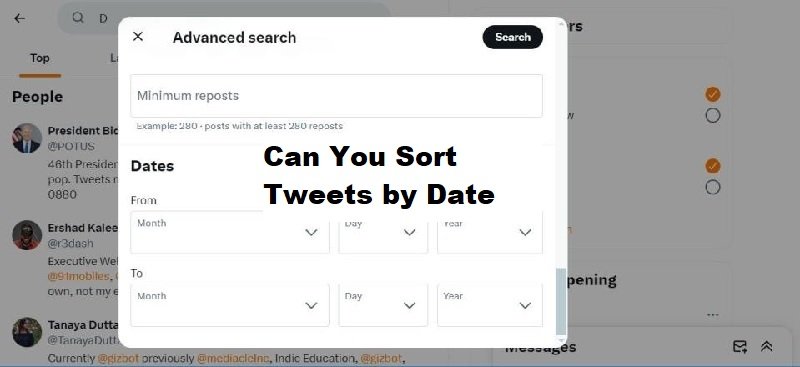Introduction: Sustainable Living and Digital Organization
Sustainable living is not just about environmental conservation but also about making digital interactions more efficient. In today’s fast-paced digital world, sorting and organizing data is crucial. Social media platforms like Twitter generate vast amounts of information daily. A common question among users is: Can you sort tweets by date? Understanding how to manage Twitter timelines effectively contributes to a more structured and sustainable digital experience.
Can You Sort Tweets by Date?
Twitter’s algorithm primarily prioritizes engagement-based content over chronological order. However, users often want to sort tweets by date to track recent discussions, monitor trends, or review historical tweets.
How Twitter’s Algorithm Works
- Twitter’s default feed shows tweets based on relevance and engagement.
- Users can switch to the “Latest Tweets” option for a chronological order.
- Advanced searches and third-party tools can further refine results by date.
Note: To find older tweets using Twitter's advanced search, visit the Twitter Advanced Search page and set a specific date range. Enter keywords or usernames in the relevant fields and click "Search". You can also use search operators like "since" and "until" in the search bar to filter tweets by date.
Ways to Sort Tweets by Date
1. Switching to “Latest Tweets”
- Click on your profile picture.
- Select “Switch to Latest Tweets”.
- Your feed will now display tweets in real-time order.
2. Using Twitter’s Advanced Search
- Go to Twitter’s Advanced Search.
- Enter keywords or hashtags.
- Specify the date range in the “From this date” and “To this date” fields.
- Click Search, and you will see tweets from the selected time period.
3. Third-Party Tools for Sorting Tweets
Some third-party applications provide better sorting functionalities:
- TweetDeck – Allows timeline customization and chronological sorting.
- All My Tweets – Fetches tweets from any account and sorts them.
- Twilert – Monitors tweets within specific date ranges.
Most Effective High-Priority Topics Related to Sorting Tweets by Date
| Topic | Relevance | Why It Matters |
|---|---|---|
| Twitter Algorithm vs. Chronological Feed | High | Helps users understand how tweets are displayed |
| Using Twitter’s Advanced Search for Date Sorting | High | Explains how to find old tweets effectively |
| Best Third-Party Tools for Sorting Tweets | High | Lists useful apps for advanced Twitter management |
| How to Filter Tweets by Date on Mobile | Medium | Provides solutions for smartphone users |
| Comparing Twitter’s Sorting to Other Social Platforms | Medium | Examines if other platforms offer better sorting options |
| Understanding Twitter’s API for Custom Sorting | Low | Useful for developers needing structured tweet data |
Advantages of Sorting Tweets by Date
1. Tracking Real-Time Updates
Sorting tweets by date helps in monitoring breaking news and trending events as they unfold.
Note: To find old tweets using Twitter's advanced search, use keywords like "since:YYYY-MM-DD" and "until:YYYY-MM-DD" to filter by date. You can also use "from:username" to search tweets from a specific user and combine these with hashtags or keywords for more precise results. Additionally, filtering by language with "lang:en" can help refine your search further.
2. Research and Analysis
Journalists, researchers, and analysts often search historical tweets to find relevant data and track discussions.
3. Social Media Management
Brands and businesses use date-based sorting to analyze customer feedback, trends, and past interactions.
4. Personal Reference and Archiving
Users can bookmark and retrieve past tweets for personal reference or historical documentation.
Limitations of Sorting Tweets by Date
- Twitter’s default feed prioritizes engagement over recency.
- Advanced search is not always intuitive for casual users.
- Third-party tools may require logins or subscriptions.
How to Make the Most of Twitter’s Sorting Features
Step 1: Use the Right Search Filters
Utilize date filters, keywords, and user tags in Twitter’s Advanced Search.
Step 2: Create Lists for Specific Interests
Organize tweets by topic or user category to streamline content retrieval.
Step 3: Bookmark Important Tweets
Save key tweets for easy future access without re-searching.
Step 4: Automate Sorting with Third-Party Tools
Use applications like TweetDeck to keep tweets organized in real-time.
Final Thoughts
While Twitter does not offer a built-in option for sorting tweets by date, users can utilize advanced search filters and third-party tools for better organization. By leveraging these techniques, you can enhance your Twitter experience, making it more structured, efficient, and aligned with sustainable digital habits.
Summary
Sorting tweets by date helps users track real-time events, conduct research, and manage social media more effectively. Twitter’s "Latest Tweets" option and Advanced Search allow date-based sorting, while third-party tools provide additional functionalities. Organizing tweets chronologically enhances efficiency, productivity, and digital sustainability.
FAQs
Q. Can I sort my Twitter feed by date?
Ans. Yes, by switching to “Latest Tweets”, you can view tweets in chronological order.
Q. How do I find old tweets by date?
Ans. Use Twitter’s Advanced Search and enter a specific date range to locate older tweets.
Q. Are there third-party tools for sorting tweets?
Ans. Yes, tools like TweetDeck, All My Tweets, and Twilert help organize tweets by date.
Q. Can I sort tweets by date on mobile?
Ans. Yes, by using Twitter’s Advanced Search or enabling Latest Tweets mode.
Q. Does Twitter’s algorithm affect sorting?
Ans. Yes, Twitter prioritizes engagement-based content over chronological order by default.
Q. Can businesses benefit from sorting tweets by date?
Ans. Absolutely! Businesses use date-based sorting for trend analysis, customer feedback, and market research.
Q. Is there a way to permanently set Twitter to show tweets by date?
Ans. No, but you can manually switch to Latest Tweets each time you open Twitter.
Disclaimer: This article is for informational purposes only. Twitter’s features and functionalities may change over time. Users should refer to Twitter’s official support page for the most up-to-date information. Third-party tools mentioned here are independent and may have their own terms and policies.
Read This Next Post >
- Copyscape Alternative: Best Tools for Plagiarism Checking
- With or Without WWW SEO Best Practices for Website Optimization
- Best Meta Keywords for SEO in 2025: What You Need to Know
- Country-Specific Site: A Guide to Global Digital Expansion
- Portfolio Contact Page Examples: Best Practices for a Perfect Design